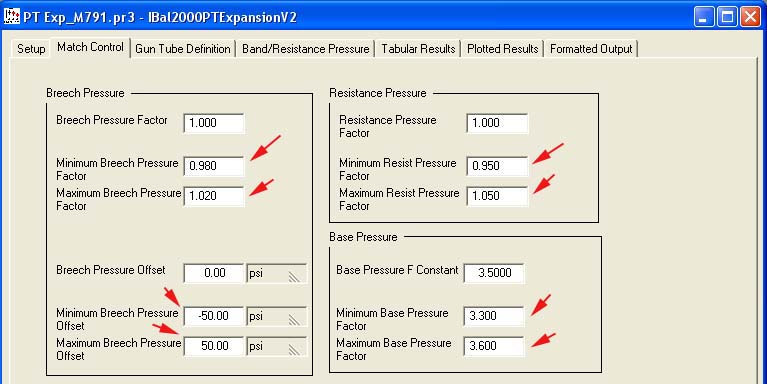

| Previous Top Next |
| Matching Control for Matching Run |
First we need to set limits on the matching parameters using the Match Control input tab. PT Expansion has default values for the upper and lower limits on each of the four parameters. You can choose to accept these values or modify them based on your knowledge of the specific projectile and analysis. I've choosen to make a few changes as shown below.
Any nominal value may be "locked" by double clicking on the label for the field. If a nominal is locked then it will not be adjusted during the matching process and the minimum and maximum values are ignored.
Note that for each parameter the minimum value must be less than the nominal and the nominal value must be less than the maximum. In the case of the Breech Pressure Offset this means that the minimum is either zero or a negative number. An error message will appear when the analysis is run if this condition is not met.
Below is the populated form. Notice that the nominal values stayed the same as for our previous baseline run but set the limits that we want to allow the program to iterate between to match our test data.
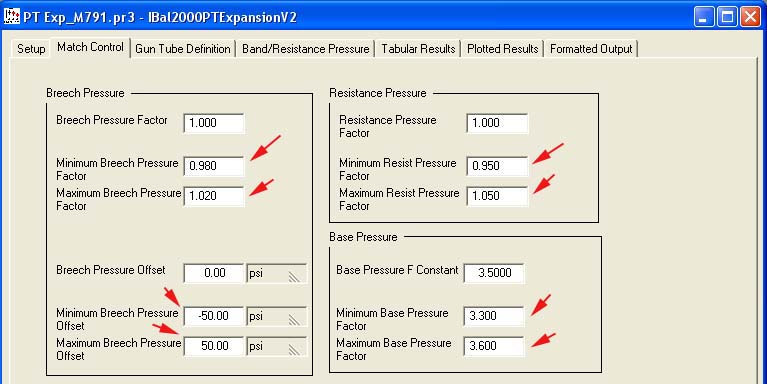
| © 2002 Arrow Tech Associates |